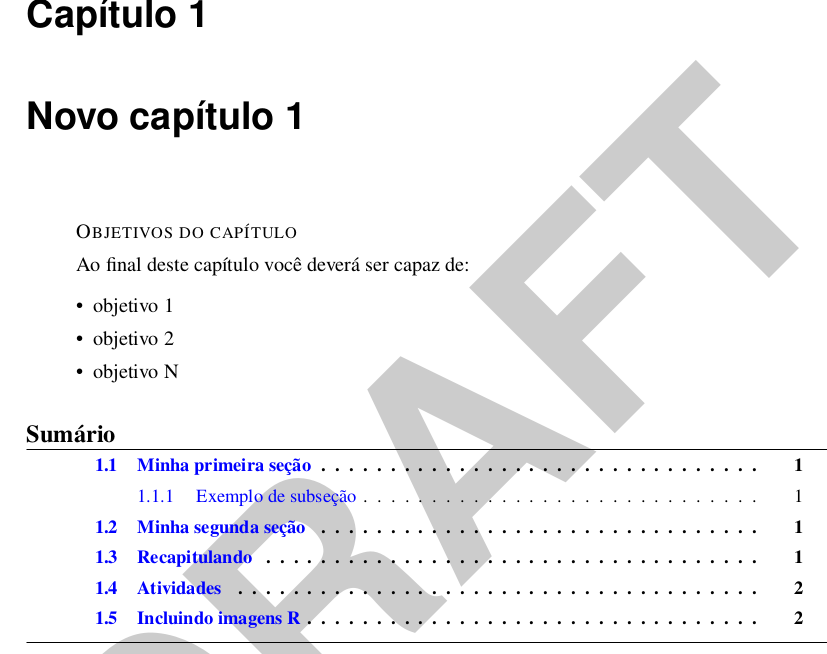Add a table of contains for each chapter with Asciidoc, dblatex and minitoc
This article a describes solutions to produce/generate a table of contents (or a mini summary) for each chapter with asciidoc, dblatex and minitoc.
Automatic solution
NOTE: Thanks to ben.guillon, at dblatex forum, for sharing this solution.
Solution overview
- edit
asciidoc.sty - run
a2xas you always do
Editing asciidoc.sty
Add the following code at the end of your asciidoc.sty file:
\usepackage[brazilian]{minitoc}
\let\origchapter\chapter
\def\chapter{%
\@ifstar{\tchapter@s}{\tchapter@u}}
\def\tchapter@u{%
\@ifnextchar[{\tchapter@ui}%
{\tchapter@uii}}
\def\tchapter@s{%
\@ifnextchar[{\tchapter@si}%
{\tchapter@sii}}
\def\tchapter@ui[#1]#2{%
\origchapter[#1]{#2}%
\minitoc}
\def\tchapter@uii#1{%
\origchapter{#1}%
\minitoc}
\def\tchapter@si[#1]#2{%
\origchapter*[#1]{#2}%
\minitoc}
\def\tchapter@sii#1{%
\origchapter*{#1}%
\minitoc}
\AtBeginDocument{\dominitoc}
That’s it! Just run your a2x command and you will have a minitoc
at the beginning of each chapter.
Downside: With this solution you can’t have any text (like chapter objectives) before it.
Result
Look the result with the automatic solution:
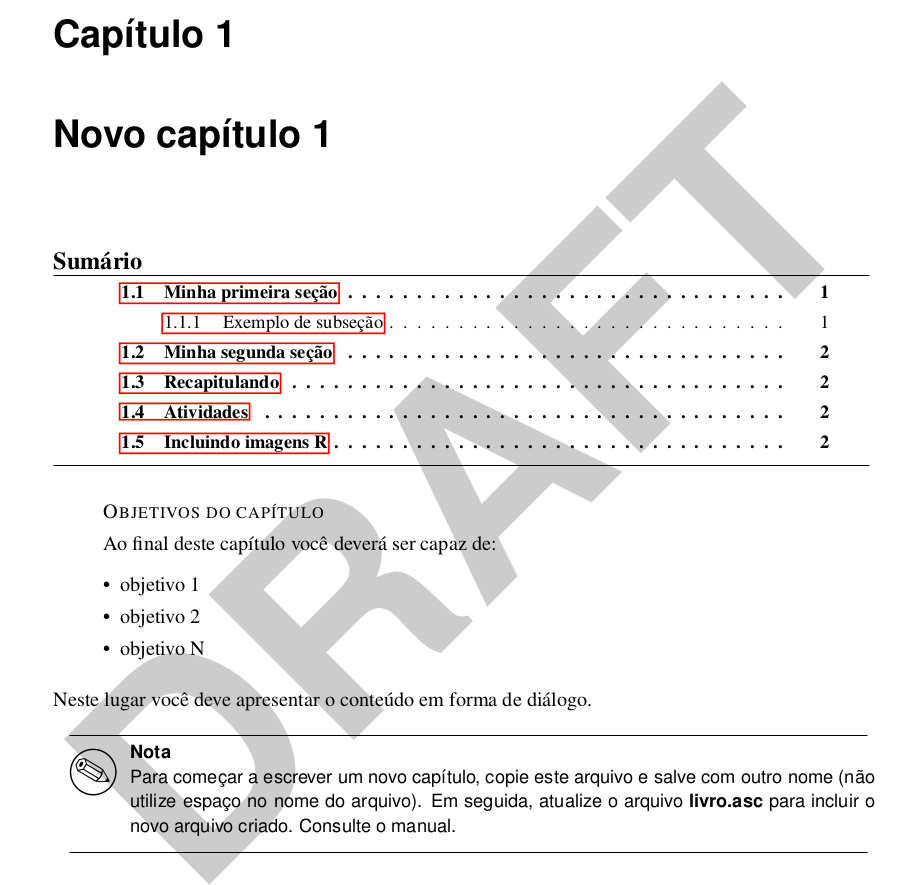
Manual solution
This is the manual solution. With this you can place text before minitoc.
Downside: It’s a manual solution, you have to do it every time.
Solution overview
- run dblatex with debug option
-d(keeping the tex file at temp dir) - load tex env
- manually edit the tex file
- run pdflatex over the edited tex file
run dblatex with debug
Read Debugging your Style.
Option 1: add the following option to your a2x command
--dblatex-opts "-d"
Option 2: add to your asciidoc file:
// a2x: --dblatex-opts "-d"
After build it will print a message saying that the temporary directory wasn’t removed:
/tmp/tpub-ben-99629 is not removed
load tex env
Go to the temporary directory and load the tex env with:
. env_tex
manually edit the tex
Read texblog.org/tag/minitoc, tip 10.
Go to the temp directory and edit the tex file.
- include
\usepackage[brazilian]{minitoc}at the usepackge section - include
\dominitocafter ` \begin{document}` - include
\minitocafter\chapter{...}, where you want the minitoc to be generated
running pdflatex
At the temporary directory run pdflatex:
pdflatex yourfile.tex
That’s it!
NOTE: If you forget to run . env_tex you will get an error like this:
! LaTeX Error: File `asciidoc-dblatex.sty' not found.
Result
Look the result with the manual solution: